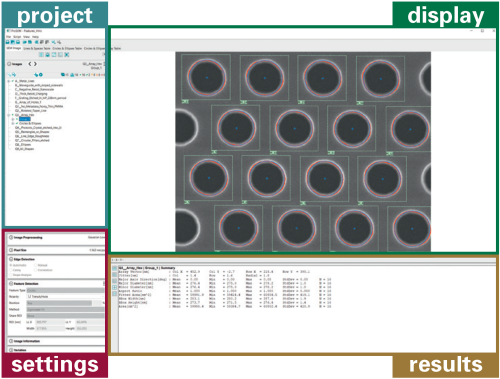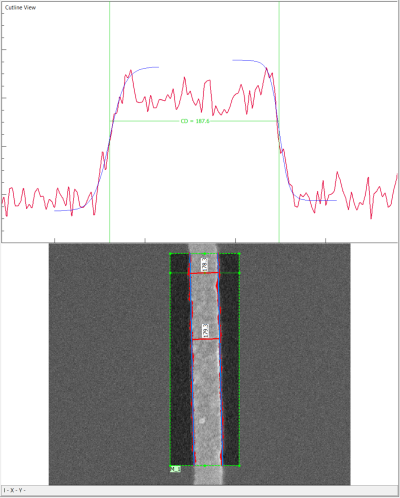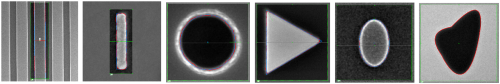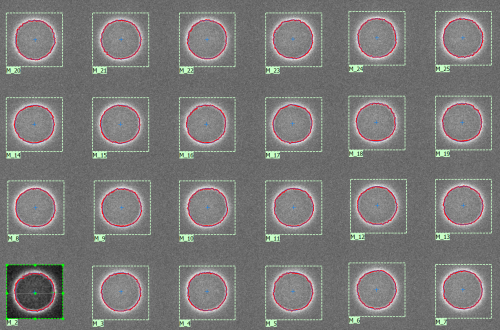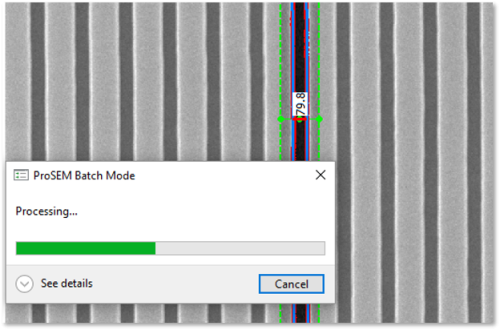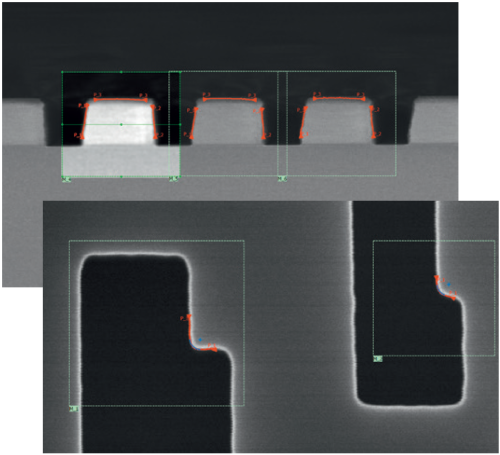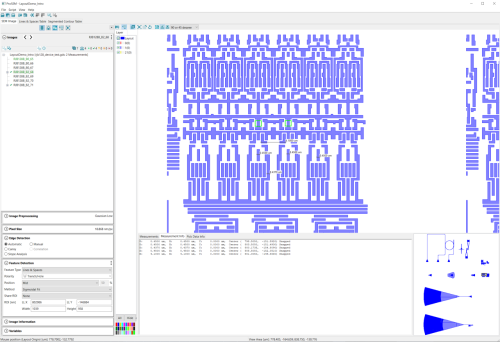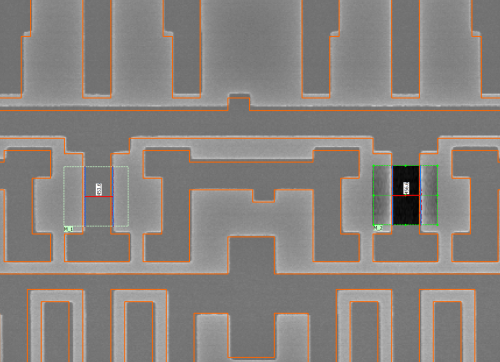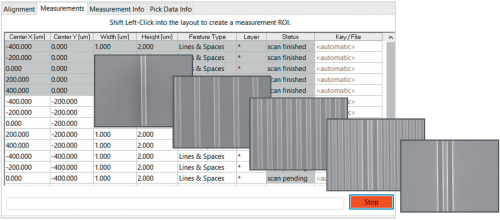“Pro” Your SEM!
The main features of ProSEM include the following. To learn more about the capabilities check our Application examples or Tutorials and feel free to get into contact with GenISys!
Algorithm-based Easy Metrology
- Organized user interface with projects
- Handling of images and meta data
- Additional calibration methods
- Advanced edge fitting algorithms
- Various element feature types
- Image visualization, line scan, PSD plot
- Statistical results and reporting
Edge Detection & Contour Extraction
- Sigmoidal Fit
- Baseline Regression
- Parabolic Peak Fit
- Correlation-based
- Rising/falling edges
Elements & Measurements
- Lines/Spaces
- Circles, Ellipses
- Rectangles, Triangles
- Arbitrary Shapes
- Multi-edge
Results & Data Handling
- Results/summary tables
- User variables, formulas
- LER and PSD
- Python scripting
- Export CSV and GDS
Platform support
- Windows: 10 or 11, 64-bit
- Redhat/Centos Linux: 7 or 8, 64-bit
- Ubuntu Linux: 18.04 or 20.04, 64-bit
Advanced Pattern & Batch Processing
- Automatic feature find
- Measurement of similar features
- Fitting and measurement of arrays
- Recipe definition for batch mode
- Processing of images and projects
- Feature type “segmented contours”
- For X-sections and complex 2D tasks
Array Measurements
- Find similar features
- Gratings
- Rectangular arrays
- Hexagonal arrays
- Random distribution
Batch Processing
- Recipe handling
- Export and import
- User variables
- Advanced data analysis
- Plotting /reporting
Advanced Contours
- Correlation-based 2D
- Line and arc segments
- Settings per segment
- Complex calculations
Aligned CAD Layout Integration
- Load and view multi-layer designs
- Display parallel to image view
- Define metrology on layout
- Registration of images to layout design
- Layout and metrology overlay on image
Layout Formats
- GDS
- DXF
- LEDB
- OASIS
- CIF
- LTxt
Metrology support
- Lines/Spaces
- Circles, Ellipses
- Rectangles
- Auto polarity function
- Register with reference image from layout snip
Digital Interface SEM Automation
- Digital interface for control of SEM tool
- Aligned layout design and sample/ structures
- Extended measurement list for automated acquisition and metrology
Features of SEM automated metrology
- Support of common SEM interfaces (Zeiss, Jeol, Hitachi etc.)
- 3-point alignment of layout and sample coordinates
- Definition of combined acquisition & measurement list
- Positions employed as image scan locations
- Automated acquisition of SEM images through ProSEM
- Loading of images with automatic assignment
- Directly obtain results based on predefined measurements
- Combined work with licenses at SEM plus floating